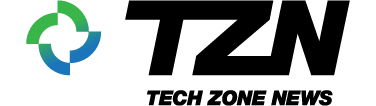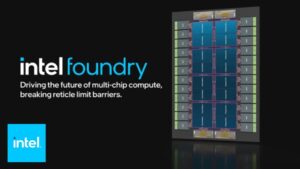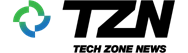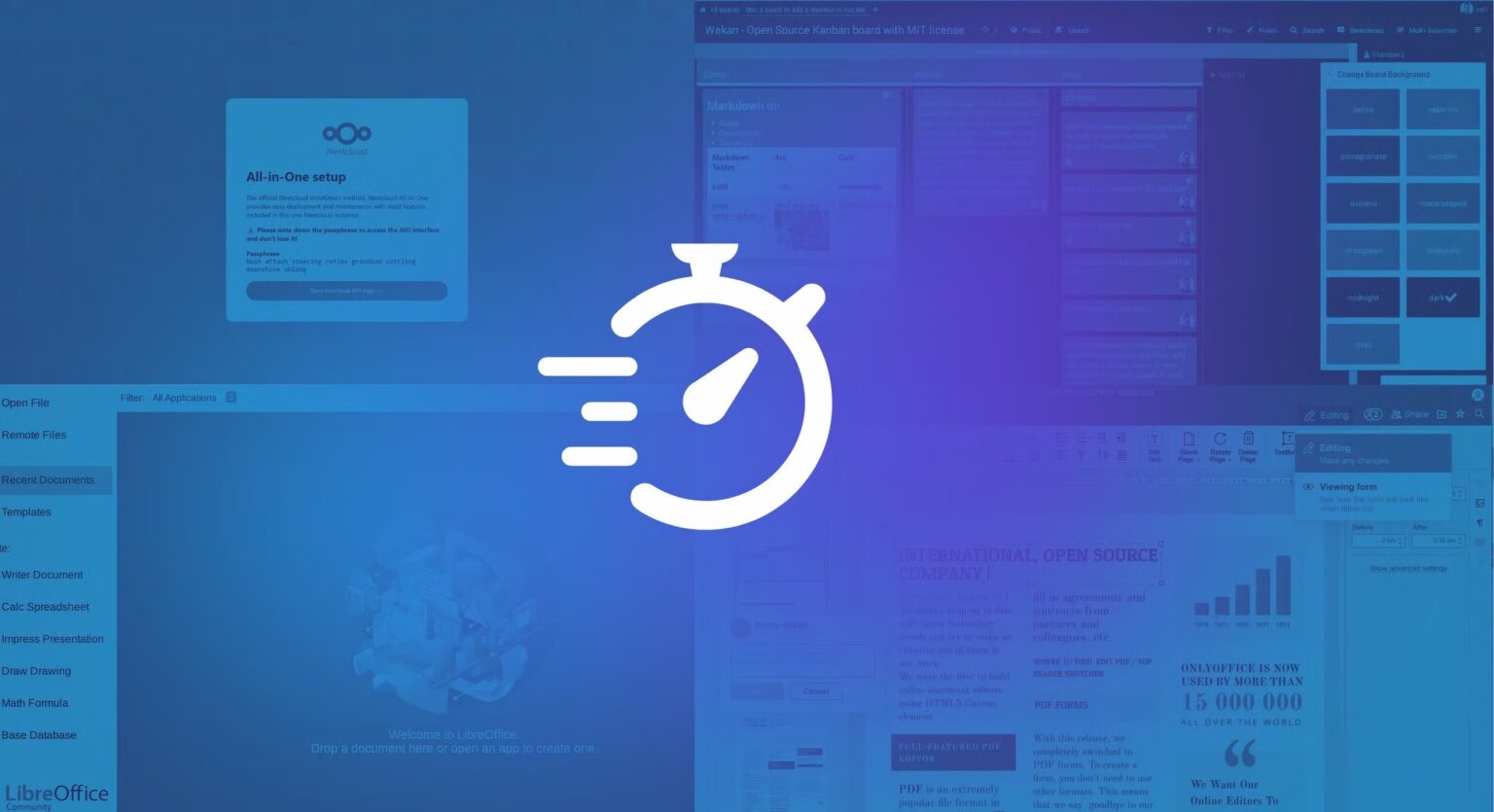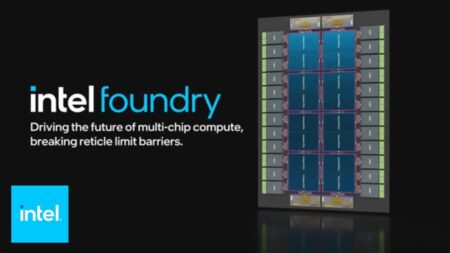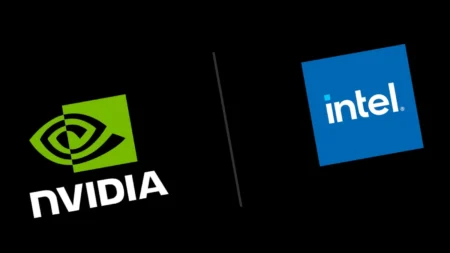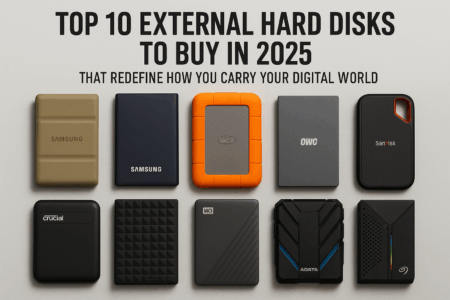Open-source software continues to gain momentum in 2025, offering powerful, community-driven alternatives to expensive commercial applications. Whether you’re a student, remote worker, content creator, or developer, these five open-source productivity apps deserve a place on your device. We’ve also included easy installation guides for Windows, macOS, and Linux to help you get started quickly.
1.
LibreOffice 24.2 – Your Free Office Suite
What It Is:
LibreOffice is the most advanced free alternative to Microsoft Office. It includes a word processor (Writer), spreadsheet editor (Calc), presentation software (Impress), and more. The 2025 release adds better UI consistency, improved performance, and enhanced file compatibility.
Key Features:
- Full support for DOCX, XLSX, PPTX
- No internet connection required
- Dark mode and accessibility improvements
- Extensions and template support
How to Install:
Windows / macOS:
- Go to https://www.libreoffice.org/download
- Select your OS and click “Download.”
- Run the installer and follow the on-screen steps.
Linux (Debian/Ubuntu):
sudo apt update
sudo apt install libreoffice
2.
Joplin – Secure Note-Taking and To-Do Management
What It Is:
Joplin is an open-source alternative to apps like Evernote or Notion. It’s perfect for taking notes, managing tasks, and organizing research—with full markdown support and end-to-end encryption.
Key Features:
- Cross-platform sync (Dropbox, OneDrive, WebDAV)
- Mobile and desktop support
- Plugins and themes
- Encrypted notebooks
How to Install:
Windows / macOS:
- Visit https://joplinapp.org
- Download the installer for your OS.
Linux (AppImage method):
wget https://github.com/laurent22/joplin/releases/latest/download/Joplin.AppImage
chmod +x Joplin.AppImage
./Joplin.AppImage
3.
OnlyOffice – Team Collaboration and Document Editing
What It Is:
OnlyOffice is a powerful alternative to Google Docs and Microsoft 365. It offers online collaboration, spreadsheets, presentations, and even project management tools—either in the cloud or hosted on your own server.
Key Features:
- Collaborative editing with real-time changes
- Full compatibility with MS Office formats
- Can be integrated into Nextcloud, Seafile, etc.
- Optional self-hosting for data privacy
How to Install:
Cloud Version:
- Go to https://www.onlyoffice.com and sign up for a free account.
Self-Hosted (Docker):
docker run -i -t -d -p 80:80 onlyoffice/documentserver
Desktop Version (Linux):
sudo snap install onlyoffice-desktopeditors
4.
Thunderbird – The Classic Email Client, Reinvented
What It Is:
Thunderbird is Mozilla’s powerful and private email client. The 2025 edition introduces a refreshed UI, better encryption tools, calendar support, and integrations with email providers like Gmail and Outlook.
Key Features:
- Tabbed email, smart folders
- PGP encryption built-in
- Lightning Calendar & address book
- Theme customization
How to Install:
Windows / macOS:
- Download from https://www.thunderbird.net
Linux (Ubuntu):
sudo apt update
sudo apt install thunderbird
5.
Obsidian (Community Edition) – Build Your Own Knowledge Base
What It Is:
Obsidian is a markdown-based note-taking app that helps you create a personal knowledge base with graph linking and backlinking. While the standard version is freemium, a powerful community-supported open-source build is also available for those who prefer freedom and privacy.
Key Features:
- Local-first: your notes stay on your machine
- Link thoughts and ideas via bi-directional linking
- Customizable with hundreds of plugins
- Ideal for researchers, coders, writers
How to Install (Community Edition):
Windows / macOS / Linux:
- Visit https://obsidian.md
- Download the latest version
- To use the open-source community plugins, go to Settings > Community Plugins > Turn on Safe Mode > Browse
Note: While the core app is proprietary, plugins and vaults are community-driven and open.
Final Thoughts
The world of open-source software in 2025 offers robust, private, and cost-free alternatives to nearly every major proprietary tool out there. With just a few commands or clicks, you can build a complete productivity suite that gives you control over your data and workflow.
Whether you’re writing a report, managing tasks, collaborating with a team, or organizing your digital life—these tools will help you do it smarter, faster, and without spending a dime.